nagios pnp4nagios yum 安装 配置

nagios功能很多,最主要是有报警功能,但是nagios也有一个缺点,就是自身没有图形化工具,要另外去装pnp4nagios,网上大部分都是结合apache的,下面说一下pnp4nagios配合Nginx的配置
一,安装pnp4nagios
[root@localhost objects]# yum install pnp4nagios rrdtool
如果找不到包换epel源,博客里面有搜一下。关于nagios的安装,请参考:nagios 安装配置 详解
二,配置nagios
1,修改nagios.cfg
[root@localhost objects]# vim /etc/nagios/nagios.cfg //修改以下内容 process_performance_data=1 //由0改为1 host_perfdata_command=process-host-perfdata //前面的注释拿掉 service_perfdata_command=process-service-perfdata //注释拿掉 enable_environment_macros=1 //如果有注释拿掉
2,修改commands.cfg
注释掉原有对process-host-perfdata和process-service-perfdata,重新定义
[root@localhost objects]# vim /etc/nagios/objects/commands.cfg define command { command_name process-service-perfdata command_line /usr/bin/perl /usr/libexec/pnp4nagios/process_perfdata.pl } define command { command_name process-host-perfdata command_line /usr/bin/perl /usr/libexec/pnp4nagios/process_perfdata.pl -d HOSTPERFDATA }
4、修改配置文件templates.cfg
添加以下内容
[root@localhost objects]# vim /etc/nagios/objects/templates.cfg define host { name hosts-pnp register 0 action_url /pnp4nagios/index.php/graph?host=$HOSTNAME$&srv=_HOST_ process_perf_data 1 } define service { name srv-pnp register 0 action_url /pnp4nagios/index.php/graph?host=$HOSTNAME$&srv=$SERVICEDESC$ process_perf_data 1 }
5,修改服务器配置文件localhost.cfg
[root@localhost objects]# vim /etc/nagios/objects/localhost.cfg define host{ use linux-server,hosts-pnp host_name localhost alias localhost address 127.0.0.1 } define service{ use local-service,srv-pnp host_name localhost service_description PING check_command check_ping!100.0,20%!500.0,60% }
上面只是例举了一个,你可以都加一下。
三,pnp4nagios配置
在网上好多关于pnp4nagios的文章,都是要把mv misccommands.cfg-sample misccommands.cfg 生成配置文件,我是yum安装的,安装目录下根本没有sample这样的东西
[root@localhost objects]# tree /etc/pnp4nagios/ /etc/pnp4nagios/ ├── background.pdf ├── check_commands │ ├── check_all_local_disks.cfg │ ├── check_nrpe.cfg │ └── check_nwstat.cfg ├── config.php ├── misccommands.cfg ├── nagios.cfg ├── npcd.cfg ├── pages │ └── web_traffic.cfg ├── pnp4nagios_release ├── process_perfdata.cfg └── rra.cfg
所在我根本没有配置任何东西。
四,重启nagios,启动npcd
[root@localhost pnp4nagios]# /etc/init.d/npcd start [root@localhost pnp4nagios]# /etc/init.d/nagios restart
五,Nginx配置
配置Nginx的时候,配置挺头痛的,nagios的根目录是有php的,pnp4nagios是放在nagios的根目录下面,pnp4nagios也是php的,配置不好容易错乱的。
server
{
listen 80;
server_name nagios.xxxx.com;
index index.php;
root /usr/share/nagios/html;
location ~ .*\.(php|php5)?$ { //nagios根目录的php
fastcgi_pass 127.0.0.1:9000;
fastcgi_index index.php;
include fastcgi.conf;
}
location ~ .*\.(gif|jpg|jpeg|png|bmp|swf)$ { //nagios的图片重写
rewrite ^/nagios/images/(.*) /images/$1 break;
rewrite ^/pnp4nagios/index.php/(.*) /pnp4nagios/$1 break;
expires 30d;
}
location ~ .*\.(js|css)?$ { //nagios的js,css重写
rewrite ^/nagios/stylesheets/(.*) /stylesheets/$1 break;
rewrite ^/nagios/js/(.*) /js/$1 break;
rewrite ^/pnp4nagios/index.php/(.*) /pnp4nagios/$1 break;
expires 1h;
}
location ~ .*\.cgi$ { //nagios的主程序是perl的,perl的cgi重写
root /usr/lib64/nagios/cgi-bin;
rewrite ^/nagios/cgi-bin/(.*)\.cgi /$1.cgi break;
fastcgi_pass 127.0.0.1:9001;
fastcgi_index index.cgi;
include fastcgi.conf;
}
location ~ ^(/pnp4nagios.*\.php)(.*)$ { //pnp4nagios的php重写
rewrite ^/pnp4nagios/index.php/index.php/(.*)$ /pnp4nagios/index.php/$1; break;
fastcgi_pass 127.0.0.1:9000;
fastcgi_index index.php;
include fastcgi.conf;
}
}
在这里有一个问题就是http://nagios.xxxx.com/pnp4nagios/index.php/index.php/graph?host=localhost&srv=PING在这里有二个index.php,这个是php的程序加上去的,我并没有改。同一个页面有二种链接。
由nagios的监控页面,跳转到pnp4nagios监控页面的连接是
http://nagios.xxxx.com/pnp4nagios/index.php/graph?host=localhost&srv=PING
点php4nagios监控页面中的连接然后就会多加一个index.php,
http://nagios.xxxx.com/pnp4nagios/index.php/index.php/graph?host=localhost&srv=PING
这也是上面我为什么要加这一句rewrite ^/pnp4nagios/index.php/index.php/(.*)$ /pnp4nagios/index.php/$1; break;的原因
看一下效果图

nagios 监控页面看到pnp4nagios图标,折线小图
点击上图中的折线小图,进入下图
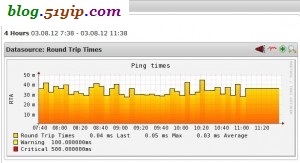
pnp4nagios 管理页面

