linux gitlab nginx 安装 配置 详解

花了一天的时间装了一下gitlab,本以为2-3个小时就能搞定的东西,没想到花了一天,被github官网的一键安装包给坑了,gitlab-install-el6.sh,网上很多人说可以用,但是我用不了,我的系统是CentOS 6.4 x86_64,基本上全新的系统,装了php,Nginx,mysql,下面说一下安装的详细过程
一,什么是gitlab
GitLab是一个利用 Ruby on Rails 开发的开源应用程序,实现一个自托管的Git项目仓库,可通过Web界面进行访问公开的或者私人项目。
它拥有与Github类似的功能,能够浏览源代码,管理缺陷和注释。可以管理团队对仓库的访问,它非常易于浏览提交过的版本并提供一个文件历史库。团队成员可以利用内置的简单聊天程序(Wall)进行交流。它还提供一个代码片段收集功能可以轻松实现代码复用,便于日后有需要的时候进行查找。
个人觉得,gitlab是将来代码版本控制的趋势,就像当年的SVN代替CVS是一样的。多项目的版本控制,代码的review等,优势很明显,特别是项目很多的公司,gitlab能够减轻技术经理的负担,并有效监控代码质量,对技术人员工作状态都能有所了解(可以通过查看commit记录)
二,安装epel源
请参考:CentOS 推荐使用epel源
三,安装git
yum install git
有的人说一键安装是可以用的,我也相信了,但是不行。有兴趣的朋友,可以下一下试试,其实我的安装,也是在一键安装的基本上改的。以下是一键安装,建议大家不要用,因为根本用不了。
git clone https://github.com/mattias-ohlsson/gitlab-installer.git cd gitlab-installer/ //该目录有一键安装的sh脚本 ./gitlab-install-el6.sh
四,安装系统依赖
yum install patch gcc-c++ readline-devel zlib-devel libffi-devel openssl-devel make autoconf automake libtool bison libxml2-devel libxslt-devel libyaml-devel
五,安装rvm
curl -L get.rvm.io | sudo bash -s stable source /etc/profile.d/rvm.sh rvm pkg install libyaml rvm install 1.9.3 rvm --default use 1.9.3 gem install bundler
在这里一键安装包有一个严重的问题,
[root@localhost zhangy]# command rvm install 1.9.3-p392 --with-libyaml-dir=/usr/local/rvm/usr Checking requirements for CentOS. Requirements installation successful. Installing Ruby from source to: /usr/local/rvm/rubies/ruby-1.9.3-p392, this may take a while depending on your cpu(s)... ruby-1.9.3-p392 - #downloading ruby-1.9.3-p392, this may take a while depending on your connection... Archive ruby-1.9.3-p392.tar.bz2 checksum did not match, downloading again. % Total % Received % Xferd Average Speed Time Time Time Current Dload Upload Total Spent Left Speed 84 9789k 84 8308k 0 0 14093 0 0:11:51 0:10:03 0:01:48 12600 curl: (18) transfer closed with 1516640 bytes remaining to read Partial file(18). Only a part of the file was transferred. Removing partial and re-trying.
总是会提示错误,并且会不断的去Removing partial and re-trying.会不断的重复下载,并且没有一次能下载完成,卡死在这儿了。
正确做法是:
[root@localhost zhangy]# rvm install 1.9.3 Searching for binary rubies, this might take some time. Checking requirements for CentOS. Requirements installation successful. ruby-1.9.3-p448 - #configure ruby-1.9.3-p448 - #download % Total % Received % Xferd Average Speed Time Time Time Current Dload Upload Total Spent Left Speed 100 9.9M 100 9.9M 0 0 12049 0 0:14:30 0:14:30 --:--:-- 14521 ruby-1.9.3-p448 - #validate archive ruby-1.9.3-p448 - #extract ruby-1.9.3-p448 - #validate binary ruby-1.9.3-p448 - #setup Saving wrappers to '/usr/local/rvm/wrappers/ruby-1.9.3-p448'........ 。。。。。。。。。。。。。以下省略。。。。。。。。。。。。。。
六,创建git用户
adduser --system --create-home --comment 'GitLab' git
七,配置gitlab-shell
su - git -c "git clone https://github.com/gitlabhq/gitlab-shell.git" su - git -c "cd gitlab-shell && git checkout v1.3.0" su - git -c "cp gitlab-shell/config.yml.example gitlab-shell/config.yml" sed -i "s/localhost/gitlab.51yip.com/g" /home/git/gitlab-shell/config.yml su - git -c "gitlab-shell/bin/install" chmod 600 /home/git/.ssh/authorized_keys chmod 700 /home/git/.ssh
八,安装redis
yum -y install redis service redis start chkconfig redis on
九,安装配置mysql
yum install mysql-server chkconfig mysqld on echo "CREATE DATABASE IF NOT EXISTS gitlabhq_production DEFAULT CHARACTER SET 'utf8' COLLATE 'utf8_unicode_ci';" | mysql -u root echo "UPDATE mysql.user SET Password=PASSWORD('123456') WHERE User='root'; FLUSH PRIVILEGES;" | mysql -u root
如果以前设置过mysql的root密码,上面的最后一步的修改 root密码这一步可以不用做。| mysql -u root -p来创建gitlab的数据库了
十,安装配置gitlab
su - git -c "git clone https://github.com/gitlabhq/gitlabhq.git gitlab" su - git -c "cd gitlab;git checkout 5-1-stable" su git -c "cp config/gitlab.yml.example config/gitlab.yml" su git -c "mkdir /home/git/gitlab-satellites" su git -c "mkdir public/uploads" su git -c "mkdir -p tmp/sockets/" su git -c "mkdir -p tmp/pids/" sed -i "s/ host: localhost/ host: gitlab.51yip.com/g" config/gitlab.yml sed -i "s/from: gitlab@localhost/from: [email protected]/g" config/gitlab.yml su git -c "cp config/puma.rb.example config/puma.rb" su git -c 'git config --global user.name "GitLab"' su git -c 'git config --global user.email "[email protected]"'
十一,配置mysql数据库连接
su git -c "cp config/database.yml.mysql config/database.yml" sed -i "s/secure password/mysql的root密码/g" config/database.yml
十二,安装gems
yum install libicu-devel cd /home/git/gitlab gem install charlock_holmes --version '0.6.9' yum install mysql-devel su git -c "bundle install --deployment --without development test postgres" su git -c "bundle exec rake sidekiq:start RAILS_ENV=production" export force=yes su git -c "bundle exec rake gitlab:setup RAILS_ENV=production" curl --output /etc/init.d/gitlab https://raw.github.com/gitlabhq/gitlab-recipes/5-1-stable/init.d/gitlab chmod +x /etc/init.d/gitlab sed -i "17 a source /etc/profile.d/rvm.sh\nrvm use 1.9.3-p448" /etc/init.d/gitlab chkconfig gitlab on service gitlab start
注意:
1,gem install charlock_holmes --version '0.6.9'
Enclosing class/module 'rb_mCharlockHolmes' for class EncodingDetector not known unable to convert "\x80" from ASCII-8BIT to UTF-8 for ext/charlock_holmes/dst/bin/file, skipping unable to convert "\xEE" from ASCII-8BIT to UTF-8 for ext/charlock_holmes/src/file-5.08/magic/Magdir/wordprocessors, skipping unable to convert "\xE1" from ASCII-8BIT to UTF-8 for ext/charlock_holmes/src/file-5.08/magic/Magdir/natinst, skipping
如果出现上面的问题,不用理会,不影响使用。
2,su git -c "bundle install --deployment --without development test postgres"
这一步时,如果出现会卡死的情况,卡在Installing foreman (0.61.0) 这儿,请耐心等待
3,gitlab:check时报GitLab Shell version? ... FAIL. Please update gitlab-shell to v1.1.0,不用理会,不影响使用
4,gitlab settings 500错误。一定要加上,su git -c "bundle exec rake sidekiq:start RAILS_ENV=production"
5,出现Errno::ECONNRESET: Connection reset by peer - ssl_connect,解决办法rvm pkg install openssl
6,出现Could not find modernizr-2.6.2 in any of the sources问题,解决办法wget http://rubygems.org/gems/modernizr-2.6.2.gem && gem install modernizr,再将gitlab目录下的Gemfile文件和Gemfile.lock文件中的“modernizr”全部换成“modernizr-rails”,版本“2.6.2”全部换成“2.7.1”
十三,安装配置Nginx
yum install Nginx curl --output /etc/Nginx/conf.d/gitlab.conf https://raw.github.com/gitlabhq/gitlab-recipes/5-1-stable/nginx/gitlab vim /etc/nginx/conf.d/gitlab.conf listen gitlab.51yip.com; server_name gitlab.51yip.com;
十四,重启gitlab和nginx
/etc/init.d/nginx restart /etc/init.d/gitlab restart [root@gitlab conf.d]# /home/git/gitlab-shell/bin/check //不报错就OK了 Check GitLab API access: OK Check directories and files: /home/git/repositories: OK /home/git/.ssh/authorized_keys: OK
有一点要注意,就是gitlab5-0-stable和gitlab5-1-stable有一点不同的是,启动成功后,gitlab5-0-stable是有启动进程的如下图,而gitlab5-1-stable,是没有的。推荐大家使用5-1-stable。

gitlab start
到这儿,gitlab就安装完成了,其实挺麻烦的,要耐下心来,一步一步来完成就行了,来看一下效果图:
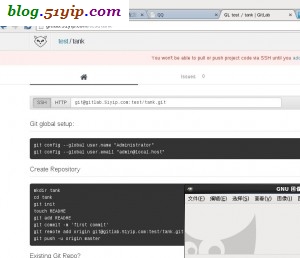
gitlab 完成
>用户名:[email protected]
密 码:5iveL!fe

